
The Infinix Note 30 5g includes a useful accessibility feature that displays a visual indicator whenever you touch the screen. This feature, known as “Show …

The Infinix Note 30 5g includes a useful accessibility feature that displays a visual indicator whenever you touch the screen. This feature, known as “Show …

Occasionally, apps on your Google Pixel phone may exhibit unexpected behavior. Resetting your app preferences can help restore proper functionality if apps are not opening …

The Autofill feature on your Infinix Note 30 5G offers convenience by automatically populating forms with saved information. If this data becomes inaccurate or outdated, …

Sometimes your Infinix Note 30 5G might feel a little sluggish, especially if you have a lot of apps running at once. Managing background processes …
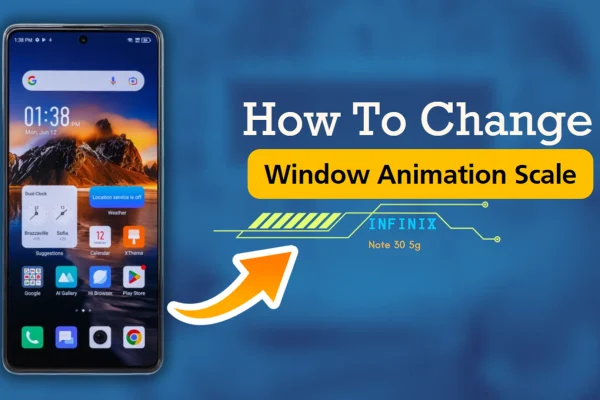
Window animations control the visual transitions that occur when opening, closing, and minimizing applications on your Infinix Note 30 5G. Adjusting the window animation scale …
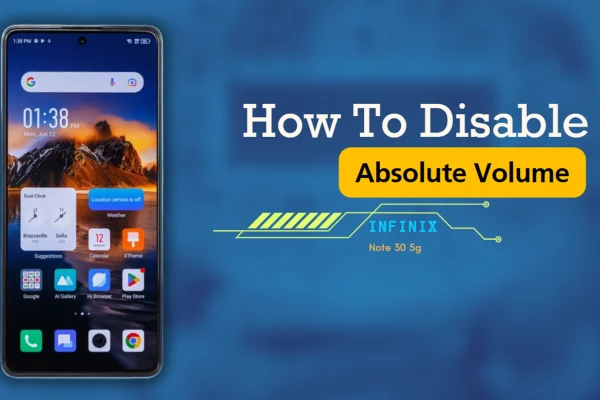
If you’re experiencing volume control issues with Bluetooth audio devices connected to your Infinix Note 30 5G, the culprit may be the “absolute volume” feature. …

The Infinix Note 30 5G offers flexibility in how it interacts with other devices when connected via USB. This includes transferring files, sharing your internet …
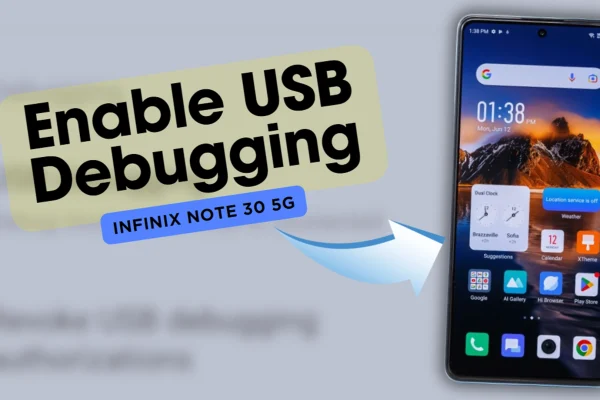
USB debugging establishes a critical connection between your Infinix Note 30 5G and a computer equipped with the Android SDK (Software Development Kit). This mode …
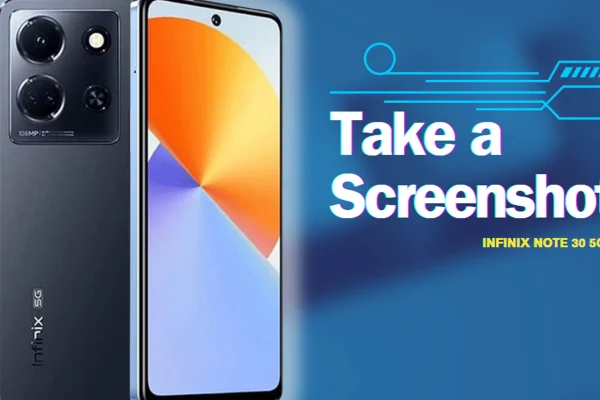
Screenshots offer a versatile way to capture important information, troubleshoot technical issues, or share visual content from your Infinix Note 30 5g. The process is …

This article offers a comprehensive guide on restarting your Galaxy phone using various methods: physical buttons, Quick settings panel, and automatic optimization. You’ll also learn …