
An emergency can strike anytime, anywhere. In such situations, having quick access to help is crucial. The Infinix Note 30 5G comes with an Emergency …

An emergency can strike anytime, anywhere. In such situations, having quick access to help is crucial. The Infinix Note 30 5G comes with an Emergency …
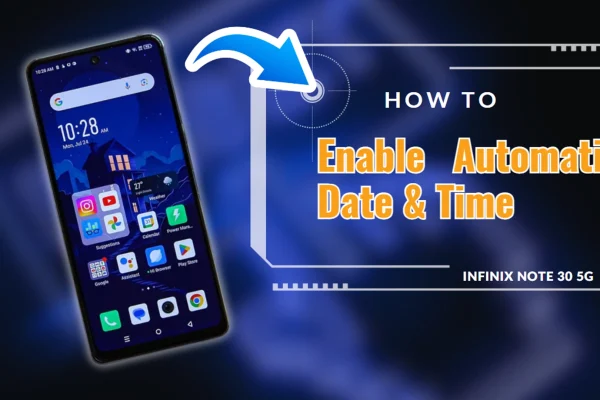
Does your Infinix Note 30 5G constantly show the wrong time, throwing off your schedule? Fret no more! This phone allows you to automatically set …
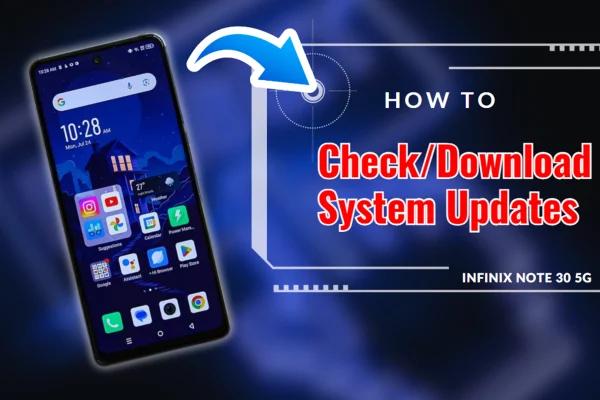
Keeping your Infinix Note 30 5G’s software up-to-date is essential for optimal performance and security. System updates often include bug fixes, performance enhancements, and the …

Is your Infinix Note 30 5G experiencing performance issues, software glitches, or filled with unwanted data? A factory reset might be the solution you need. …
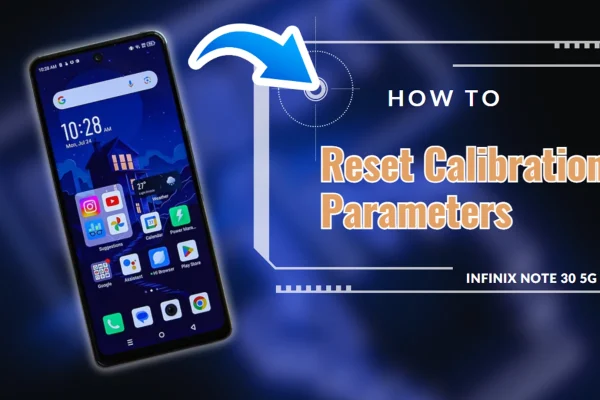
Is your Infinix Note 30 5G touch screen acting strangely? Perhaps taps aren’t registering correctly, or swipes feel inaccurate. In such cases, resetting the calibration …

Sometimes, apps on your Infinix Note 30 5G might misbehave due to changed settings or permission conflicts. Resetting app preferences offers a way to fix …

Sometimes, you might run into Wi-Fi connectivity problems on your Infinix Note 30 5G. These could range from slow internet speeds to difficulties connecting to …
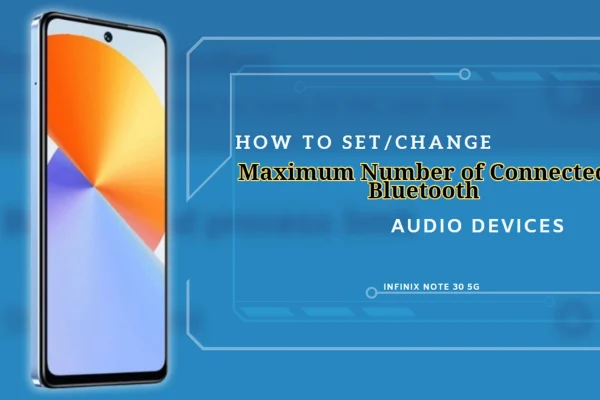
Many smartphones, including the Infinix Note 30 5g, allow you to customize the maximum number of Bluetooth audio devices that can be connected simultaneously. This …

USB debugging is a powerful developer tool on your Infinix Note 30 5G that facilitates communication between your phone and a computer. While convenient, it’s …

The Infinix Note 30 5G continuously scans for available Wi-Fi networks to facilitate seamless connections. However, this background activity can contribute to battery drain. Enabling …