
In regions susceptible to seismic activity, earthquake preparedness is paramount. The Infinix Note 30 5G incorporates a valuable feature known as Earthquake Alerts, offering precious …

In regions susceptible to seismic activity, earthquake preparedness is paramount. The Infinix Note 30 5G incorporates a valuable feature known as Earthquake Alerts, offering precious …
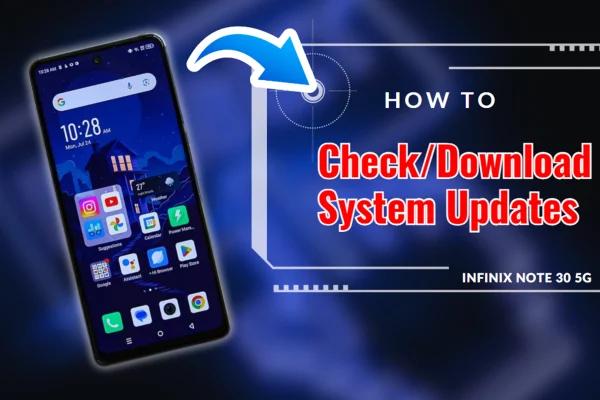
Keeping your Infinix Note 30 5G’s software up-to-date is essential for optimal performance and security. System updates often include bug fixes, performance enhancements, and the …

Is your Infinix Note 30 5G experiencing performance issues, software glitches, or filled with unwanted data? A factory reset might be the solution you need. …

Sometimes, you might run into Wi-Fi connectivity problems on your Infinix Note 30 5G. These could range from slow internet speeds to difficulties connecting to …
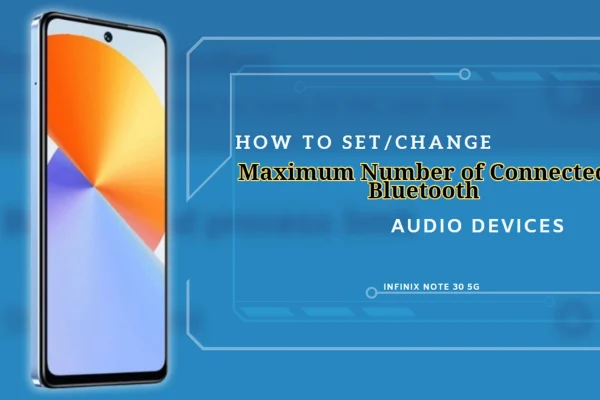
Many smartphones, including the Infinix Note 30 5g, allow you to customize the maximum number of Bluetooth audio devices that can be connected simultaneously. This …

A factory reset restores your Samsung Galaxy Z Flip to its original manufacturer settings. This can be a necessary step to troubleshoot persistent software issues, …

Occasionally, apps on your Google Pixel phone may exhibit unexpected behavior. Resetting your app preferences can help restore proper functionality if apps are not opening …

This article offers a comprehensive guide on restarting your Galaxy phone using various methods: physical buttons, Quick settings panel, and automatic optimization. You’ll also learn …

This article provides step-by-step instructions on how to turn your Galaxy A35 on and off using both physical buttons and the Quick settings panel. You’ll …

Is your Galaxy A15 5G moving at a snail’s pace? A sluggish smartphone can turn simple tasks into frustrating ordeals. Often, this issue stems from …