In an emergency, having your medical information readily available can be crucial for first responders and medical personnel to provide you with the best possible care.
The Infinix Note 30 5G allows you to store this vital information directly on your device, accessible even if you’re unable to communicate.
This guide will walk you through adding your medical information to your Infinix Note 30 5G.
Steps to Add Medical Information
Step 1: Access Settings: Begin by opening the Settings app on your Infinix Note 30 5G. You can usually find the Settings app on your home screen or app drawer.
Step 2: Locate Safety & Emergency: Once you’re in Settings, scroll down and tap on the Safety & Emergency option. This section may also be titled “Emergency Response” depending on your device’s software version.
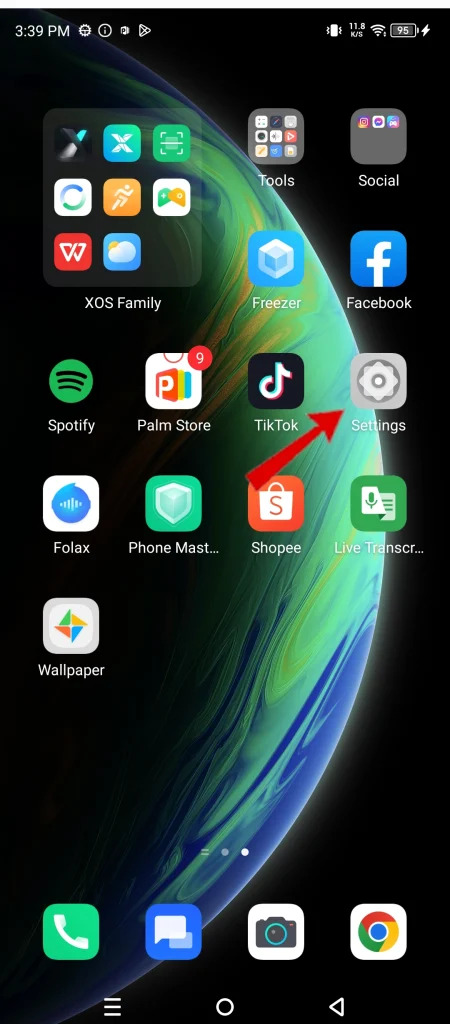
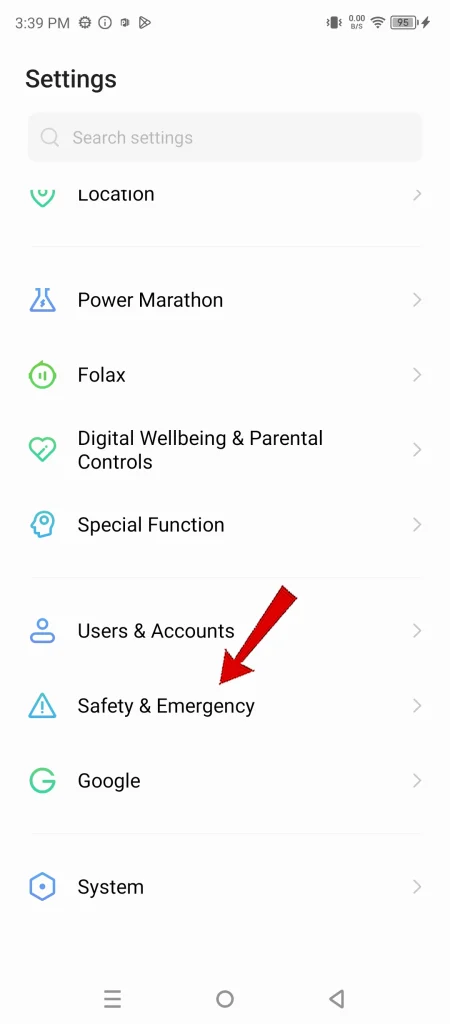
Step 3: Select Medical Information: Within the Safety & Emergency menu, look for Medical information. Tapping on this will open a dedicated section for storing your medical details.
Step 4: Fill Up Your Information: Here, you’ll find a form where you can enter various details like your name, blood type, allergies, medications you’re currently taking, emergency contact information, and even notes for any specific medical conditions.
Be sure to fill out all the relevant information as thoroughly as possible.
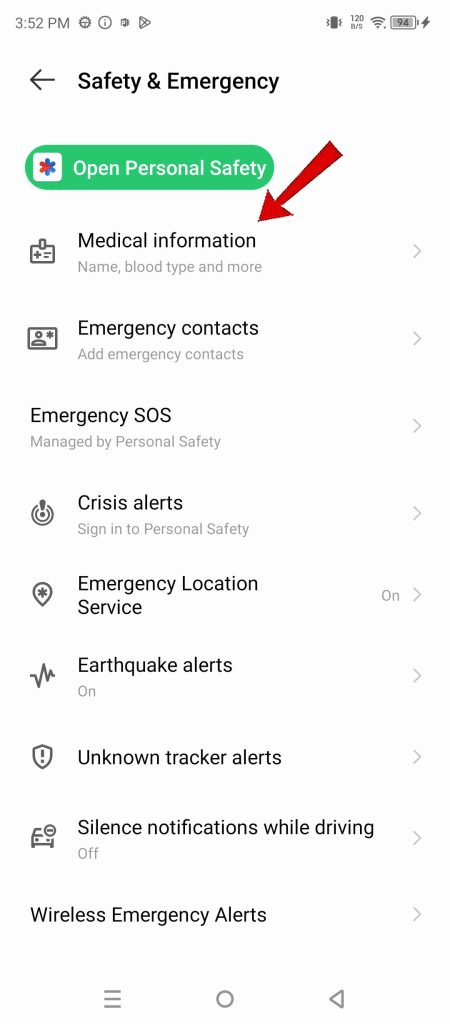
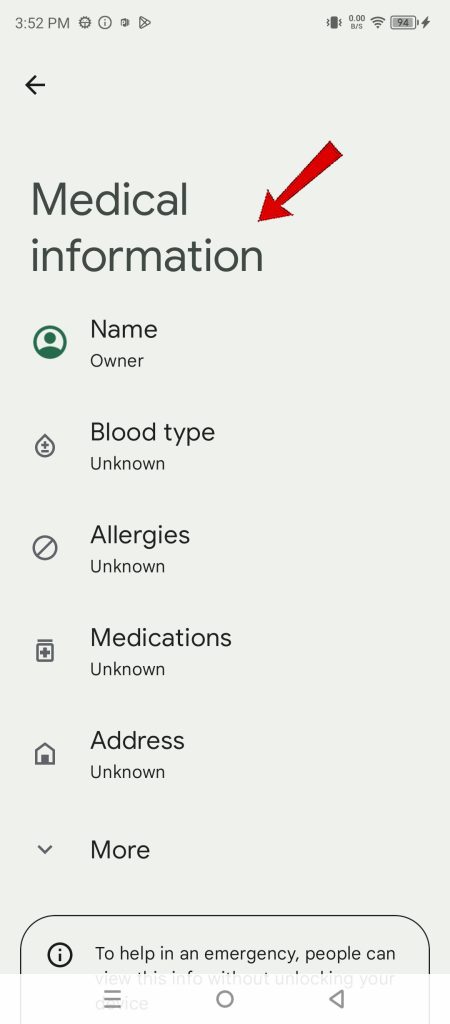
Step 5: Save and Finish: Once you’ve entered your details, follow any on-screen instructions to save and finalize the process.
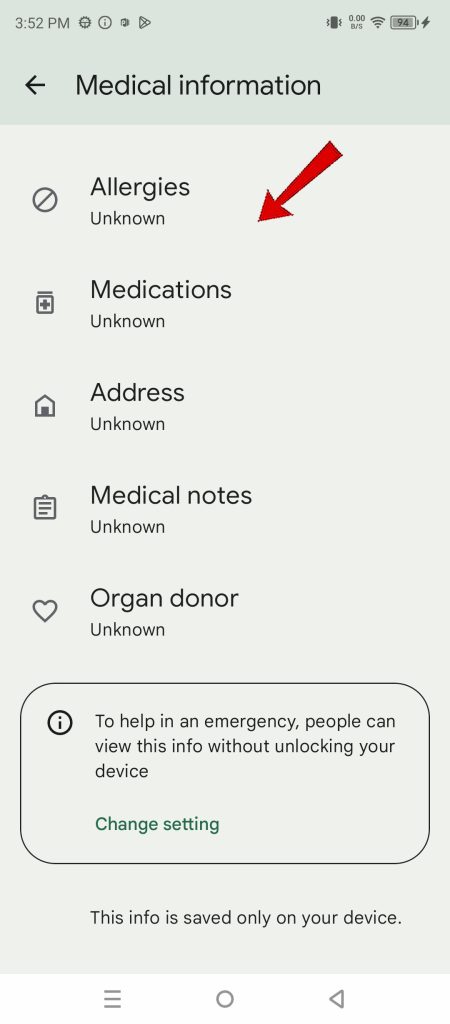
Remember: The medical information you add is stored locally on your device and won’t be shared with any third-party applications or services.
Why Keeping Medical Information Handy Matters
Having your medical information readily accessible on your phone can be a lifesaver in emergency situations. Here’s why it’s important:
- Faster Treatment: In critical situations, every second counts. By having your medical information readily available, first responders and medical professionals can quickly access crucial details about your allergies, medications, and any pre-existing conditions. This allows them to provide you with the most appropriate treatment without delay.
- Improved Communication: If you’re unable to communicate due to injury or illness, the information stored on your phone can help medical personnel understand your medical history and make informed decisions about your care.
- Peace of Mind: Knowing your medical information is readily available can provide peace of mind for both you and your loved ones.

He is a high school senior with an innate flair for technology, boasts an impressive three-year track record in repairing smartphones and computers. As the founder of TechCentral.ph, Leie has carved out a niche in the tech world. His insightful articles on LinkedIn and Medium showcase his passion for innovation and his commitment to sharing knowledge. Keep an eye on this rising star—his journey is just beginning! 🌟📱💡

