This article provides step-by-step instructions on how to turn your Galaxy A35 on and off using both physical buttons and the Quick settings panel. You’ll also learn common scenarios where turning your phone off can be helpful.
How to turn on the Galaxy A35
- Press and hold the Side button for at least 2 seconds.
- When the Samsung logo shows, release the side button.
- Your phone will now continue to boot up.
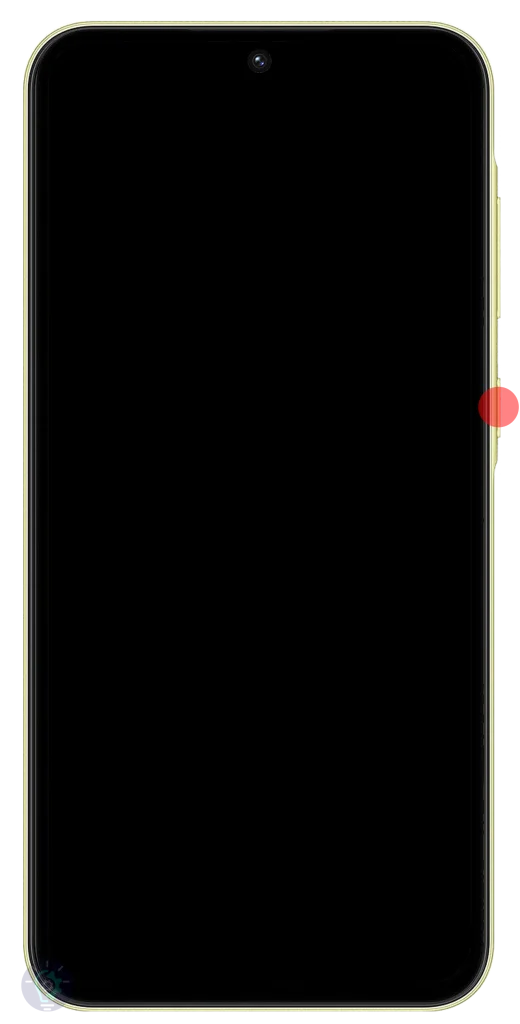
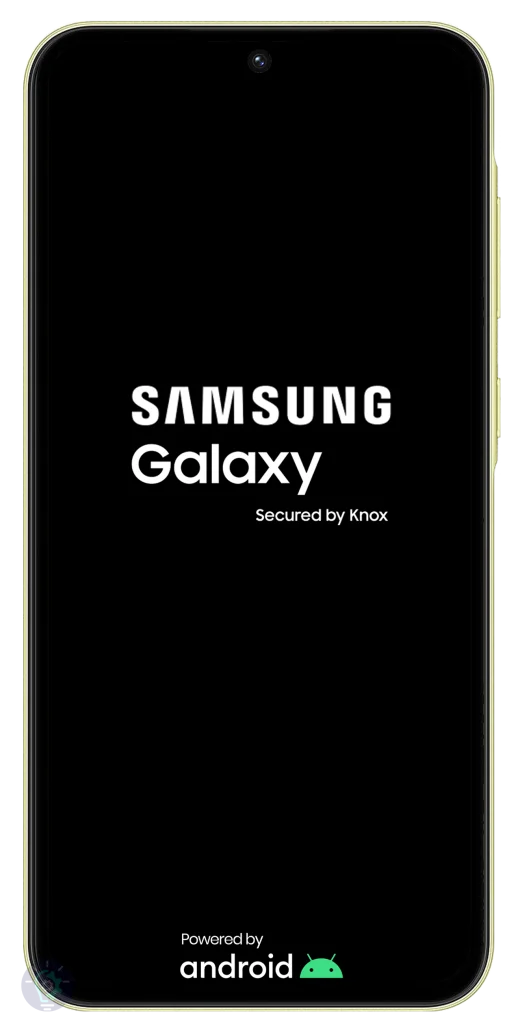
How to turn off the Galaxy A35 using physical buttons
- Press and hold the Volume Down and Power buttons for a couple of seconds.
- When the Power menu shows, tap Power off.
- Tap Power off again to confirm.
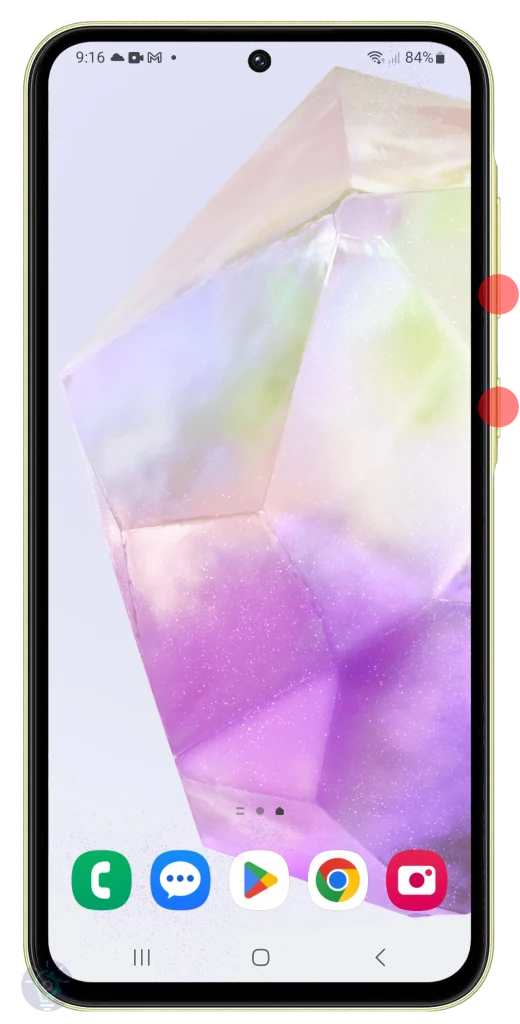
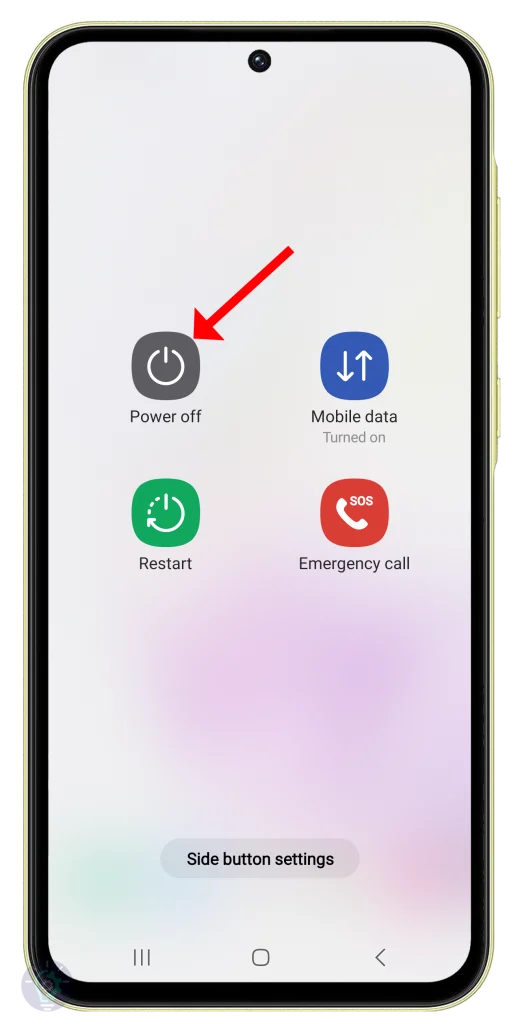
How to turn off the Galaxy A35 using the Quick settings panel
- Swipe down from the top of the screen twice to pull down the Quick settings panel.
- Tap the Power icon to view the power menu.
- Tap Power off and confirm your action.

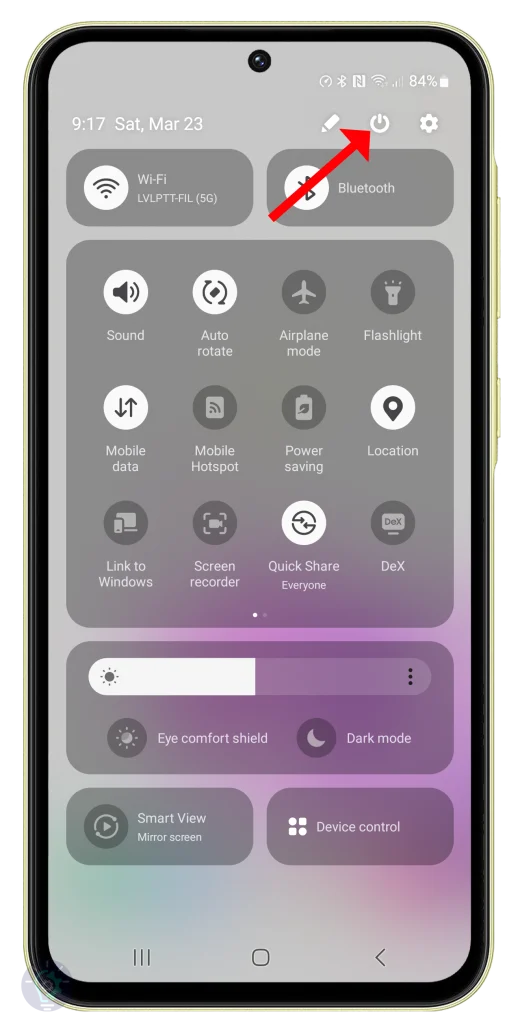
When should I turn off my phone?
- When it’s malfunctioning: If your phone freezes, becomes unresponsive, or exhibits strange behavior, a full power-off and restart can often clear up the problem.
- To conserve battery: If you’re in a situation where you need your battery to last as long as possible, turning your phone off will significantly extend its standby time.
- For updates or troubleshooting: Some system updates or in-depth troubleshooting steps may require you to power down your phone completely.

He is a high school senior with an innate flair for technology, boasts an impressive three-year track record in repairing smartphones and computers. As the founder of TechCentral.ph, Leie has carved out a niche in the tech world. His insightful articles on LinkedIn and Medium showcase his passion for innovation and his commitment to sharing knowledge. Keep an eye on this rising star—his journey is just beginning! 🌟📱💡

